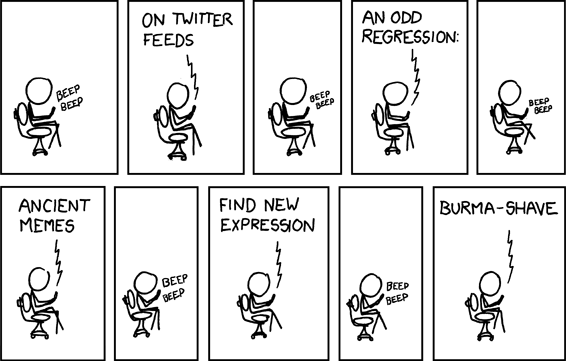I know there are a bunch of you out there with iPhones. You know who you are. Have any of you hacked yours? My co-worker has a iPhone and he'd like to do 2 non-standard things with it.
1) use usb. He wants to be able to "use the usb capabilities" of the iPhone. I can get more details if you'd like.
2) Use a music app other than iTunes. It irritates him and from the little I've used it I feel the same way. The only reason I've used it is to purchase songs I couldn't find anywhere else. Like Speck!
Please let me know if you can help either through personal experience or through resources.
1) use usb. He wants to be able to "use the usb capabilities" of the iPhone. I can get more details if you'd like.
2) Use a music app other than iTunes. It irritates him and from the little I've used it I feel the same way. The only reason I've used it is to purchase songs I couldn't find anywhere else. Like Speck!
Please let me know if you can help either through personal experience or through resources.
I want to create a new website like Twitter, but really boil it down to its essence. It will allow micro-micro-posts. Maximum length (and minimum) of 1 letter. Who wouldn't tune in all day long to see if you say "Y" or "C"? Saves time for the poster and the reader and allows for all kinds of interpretation without having the banality of most Twitter posts.
He's apparently complaining that the stimulus bill is a pdf and that you can't search a pdf file. He's also claiming the Democrats did this on purpose to hide things, as though you can't read anything without a search function.
While it is true that some pdf files cannot be searched, Media Matters searched the document and provided the results on their site.
One has to wonder if he's lying or is just ignorant.
While it is true that some pdf files cannot be searched, Media Matters searched the document and provided the results on their site.
One has to wonder if he's lying or is just ignorant.
I attended Boskone this past weekend and as I frequently do at SF conventions where he's on a panel, I made a point of seeing Jordan Kare speak about space travel. He was on this panel with Geoffrey Landis. As is usually the case, they began by talking about launch technologies and only later began talking about interplanetary travel. They never did get to interstellar and only touched on interplanetary. I'm hoping that next time they start with interstellar and go back to launch.
Kare did describe one launch technology I'd never heard before, it involves the Grand Canyon.
Apparently one side of the top of the Grand Canyon is higher than the other. You put your craft on the lower edge and run a cable to the higher edge into a pulley system. You then attach a giant bucket of water to the end of the cable and let it drop. This will pull the craft across the canyon and launch it into the air. You detach the cable and have obtained the equivalent of a first stage rocket.
At the bottom of the canyon you open the bottom of the bucket to let the water out and haul the empty bucket it back up for another launch. He said this is a great 16th century launch system.
Kare did describe one launch technology I'd never heard before, it involves the Grand Canyon.
Apparently one side of the top of the Grand Canyon is higher than the other. You put your craft on the lower edge and run a cable to the higher edge into a pulley system. You then attach a giant bucket of water to the end of the cable and let it drop. This will pull the craft across the canyon and launch it into the air. You detach the cable and have obtained the equivalent of a first stage rocket.
At the bottom of the canyon you open the bottom of the bucket to let the water out and haul the empty bucket it back up for another launch. He said this is a great 16th century launch system.
Hard Drive Problem
Feb. 3rd, 2009 09:13 amNo, not my main HD. This time it is an older, external HD. I plugged it in last night for the first time in a few years and it made grindy noises, claimed to have connected properly and then didn't show up in the browser.
The red light came on a few times while it was powering up, but only the green was on when it was done.
I'm not quite sure what to try next. I've disconnected and reconnected, powered down and back up again. I could take it out of the case (it is just taped in there) and plug it in to my new HD caddy, or the old one depending on the connectors.
Is there diagnostic software out there that anyone has used? Is there something built into Windows Vista?
Ah well, at least it doesn't really affect my computer.
EDIT: OK, I've remembered about chkdsk and verified that that still exists in Vista. I've also found some things to try, like going into the system to make sure the drive has a letter assigned to it. Lets see if I can get it to recognize the drive before I take it apart.
The red light came on a few times while it was powering up, but only the green was on when it was done.
I'm not quite sure what to try next. I've disconnected and reconnected, powered down and back up again. I could take it out of the case (it is just taped in there) and plug it in to my new HD caddy, or the old one depending on the connectors.
Is there diagnostic software out there that anyone has used? Is there something built into Windows Vista?
Ah well, at least it doesn't really affect my computer.
EDIT: OK, I've remembered about chkdsk and verified that that still exists in Vista. I've also found some things to try, like going into the system to make sure the drive has a letter assigned to it. Lets see if I can get it to recognize the drive before I take it apart.
Hallo to you, internets using people
Jan. 27th, 2009 01:41 pmI'm hoping for a bit of advice. My mother has a website www.electricka.com and you should all go there. It is a website devoted to "the arts" and I think quite a few of you would find various aspects engaging. There are sections for film, fine arts, music, language arts, literature and mythology.
She's interested in integrating a blog, but doesn't know what blogging software exists that would allow her to do this easily. This is an asp-based site.
Suggestions?
She's interested in integrating a blog, but doesn't know what blogging software exists that would allow her to do this easily. This is an asp-based site.
Suggestions?
This is the first time I've ever been glad I listened to the fund-raising drivel on NPR. One of the enticements they're offering is a nifty little bit of technology.
It is a flash drive with a button and probably a microphone or perhaps just an internal clock. I'm guessing as to how this works because they certainly didn't explain it. If you're listening to NPR and you hear a story you like and want to go back to later, you push the button. When you next to go a computer, insert the flash drive and you get a list of bookmarks that will take you to the stories you wanted to listen to again or read about on-line.
I figure they're managing this in one of two ways.
Negative
Clock Method
Negative
Either way it is a cool bit of technology. I'm hoping it uses the transmission method 'cause I think that's a little cooler.
It is a flash drive with a button and probably a microphone or perhaps just an internal clock. I'm guessing as to how this works because they certainly didn't explain it. If you're listening to NPR and you hear a story you like and want to go back to later, you push the button. When you next to go a computer, insert the flash drive and you get a list of bookmarks that will take you to the stories you wanted to listen to again or read about on-line.
I figure they're managing this in one of two ways.
- They're transmitting the url during the story on a frequency you can't hear in computer code and when you press the button it records that bookmark
- When you press the button it makes a note of the time and when you go on-line it matches that time to the station log to see what they were playing at the time and gives you the bookmark.
- Transmission Method
- Positive
- Is more accurate
- You don't have to go to their site before you find out what the bookmarks are.
- Is more accurate
- Positive
- There are more technical hurdles
- There's more to set up and maintain
- Harder to move to other stations in the NPR network
- Positive
- Flash drive is simpler
- No transmission needed
- Easy to pass to other stations
- Flash drive is simpler
- More likely to have mismatches if button is pushed at end or beginning of story
- Must go to NPR site to see bookmarks
Either way it is a cool bit of technology. I'm hoping it uses the transmission method 'cause I think that's a little cooler.
The hard drive on my computer has failed.
Yeah, like that.
Dell said they'd send me a new drive, properly imaged. They said a technician can install it in 1 to 2 business days. I told them to just mail it to me and they said I'd have it in 2 to 3 business days. So I told them to have the technician bring it and they claim he acn't just drop it off, but he did last time so that's what I'll shoot for again.
Could it be the computer causing the problem somehow? I have another drive in the machine and that one is fine. All the other internal componants still work with no problem and pass the diagnostic.
If they send me another Seagate I'm going to be pissed. I specifically asked for a different brand. If the image is corrupted again I'm not even going to bother installing it, I'm just going to demand another hard drive. I'm tempted to just buy a hard drive and bill Dell and if they tell me I can't do that I'll find out how small claims court works and sue them for the entire cost of the machine.
Yeah, like that.
Dell said they'd send me a new drive, properly imaged. They said a technician can install it in 1 to 2 business days. I told them to just mail it to me and they said I'd have it in 2 to 3 business days. So I told them to have the technician bring it and they claim he acn't just drop it off, but he did last time so that's what I'll shoot for again.
Could it be the computer causing the problem somehow? I have another drive in the machine and that one is fine. All the other internal componants still work with no problem and pass the diagnostic.
If they send me another Seagate I'm going to be pissed. I specifically asked for a different brand. If the image is corrupted again I'm not even going to bother installing it, I'm just going to demand another hard drive. I'm tempted to just buy a hard drive and bill Dell and if they tell me I can't do that I'll find out how small claims court works and sue them for the entire cost of the machine.
So Dell is sending me a new HD. They told me a technician would install the drive and recover my files. Recover my files? OK, then send the technician.
The technician called this morning. He has my HD and will be there between 10:30 and 12:30 to install it.
"Well, I'd rather a different time" I say, "because my girlfriend is the one that'd be there now and I don't think she knows the location of all the files on the old HD that I want you to recover."
"Oh," he says, "I don't do file recovery. Dell lied to you."
"Well what do you do then?"
"I install the HD, put in the OS disk to see that it is installing and leave."
"Never mind then, just drop off the HD. Do you know of anyone that does file recovery?"
"Oh, I do recovery, just not as part of the warantee. I charge $75/HR"
A little more chatting occurs and we get to what he'd do to recover files
"I just put it in another machine as a second HD."
"I tried that, the disk isn't spinning up."
"Oh, well then I can't help you. The nearest place I know of that can is in PA and they charge 4 or 5 hundred dollars."
Great.
So he's going to drop off the drive this morning and I'll install it tonight.
Anyone have any ideas for recovering my data?
The technician called this morning. He has my HD and will be there between 10:30 and 12:30 to install it.
"Well, I'd rather a different time" I say, "because my girlfriend is the one that'd be there now and I don't think she knows the location of all the files on the old HD that I want you to recover."
"Oh," he says, "I don't do file recovery. Dell lied to you."
"Well what do you do then?"
"I install the HD, put in the OS disk to see that it is installing and leave."
"Never mind then, just drop off the HD. Do you know of anyone that does file recovery?"
"Oh, I do recovery, just not as part of the warantee. I charge $75/HR"
A little more chatting occurs and we get to what he'd do to recover files
"I just put it in another machine as a second HD."
"I tried that, the disk isn't spinning up."
"Oh, well then I can't help you. The nearest place I know of that can is in PA and they charge 4 or 5 hundred dollars."
Great.
So he's going to drop off the drive this morning and I'll install it tonight.
Anyone have any ideas for recovering my data?
The hard drive in my fancy new computer has... how you say... "shit the bed". It is now a nice brick made of metal and computer boards. Fun!
Apparently Dell is going to replace the HD and send over a technician to replace it for me in 3 to 5 days. Business days.
Fuck
I could do it myself if they'd get the thing here faster than that. Before I called support I reseated the cables, swapped teh cables one at a time and tried the drive in another computer. I also fucked around with the BIOS. Of course, when I called support they had me fuck around with the BIOS some more, but were satisfied I'd done all the physical things I could do. I've been on the phone with them for well over an hour. Oh, and when I checked the BIOS, I was still able to see the second HD that I'd put in there earlier this week.
They claim the technician they send will be able to recover any data from my brick of a HD.![[livejournal.com profile]](https://www.dreamwidth.org/img/external/lj-userinfo.gif) telepresence, is this true? Is it possible to recover data from a HD that isn't even spinning up?
telepresence, is this true? Is it possible to recover data from a HD that isn't even spinning up?
Thank goodness I have the warantee though.
Also
FUCK.
Apparently Dell is going to replace the HD and send over a technician to replace it for me in 3 to 5 days. Business days.
Fuck
I could do it myself if they'd get the thing here faster than that. Before I called support I reseated the cables, swapped teh cables one at a time and tried the drive in another computer. I also fucked around with the BIOS. Of course, when I called support they had me fuck around with the BIOS some more, but were satisfied I'd done all the physical things I could do. I've been on the phone with them for well over an hour. Oh, and when I checked the BIOS, I was still able to see the second HD that I'd put in there earlier this week.
They claim the technician they send will be able to recover any data from my brick of a HD.
Thank goodness I have the warantee though.
Also
FUCK.
Yesterday I managed to get the last of my files (Outlook files) transferred from my old computer to my new computer. I then went to move the second hd from the old machine to the new one. I didn't want to leave a big HD in the old machine. I was amused when I realized it was only 160 gig. My new primary HD is 750 gig.
I pulled the drive out of the old machine and put it in the new one with no problems. Then I went to connect the cables and realized there was no data cable, just a power cable. I thought for a second and saw 3 ports on the motherboard that had the correct kind of connection, so I pulled the cable from the old machine and connected it. I wasn't sure which of the three to use, so I picked one at random.
I turned the computer on and ... the drive didn't show up. Then I remembered: BIOS. I fiddled with the bios, turning on each drive section one at a time until it saw the HD. It works!
My main thought when I was done?![[livejournal.com profile]](https://www.dreamwidth.org/img/external/lj-userinfo.gif) telepresence would be proud of me.
telepresence would be proud of me.
I pulled the drive out of the old machine and put it in the new one with no problems. Then I went to connect the cables and realized there was no data cable, just a power cable. I thought for a second and saw 3 ports on the motherboard that had the correct kind of connection, so I pulled the cable from the old machine and connected it. I wasn't sure which of the three to use, so I picked one at random.
I turned the computer on and ... the drive didn't show up. Then I remembered: BIOS. I fiddled with the bios, turning on each drive section one at a time until it saw the HD. It works!
My main thought when I was done?
( Computer Specs )
EDIT ( For an extra $60 I can get this instead )
I don't seem an ethernet card listed anywhere. Is it safe to assume the computer comes with one or should I call them to find out?
Another Edit Thanks to all who responded. I've ordered the second system. It'll be here in 2 weeks.
EDIT ( For an extra $60 I can get this instead )
I don't seem an ethernet card listed anywhere. Is it safe to assume the computer comes with one or should I call them to find out?
Another Edit Thanks to all who responded. I've ordered the second system. It'll be here in 2 weeks.